XL3SetProperty Connection
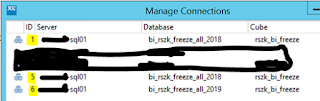
With V9.1 we can dynamically change a connection during runtime , using XL3SetProperty. The general statement looks like this: =XL3SetProperty("connection","<<NumberOfTheBaseConnection>>","copy", “<<numberOfTheAlternativeConnection”) To get this to work you need at least 3 connections to your source 1 = Connection to your base source (This will be your “working” connection) 2 = Connection to your alternative source 3 = Connection to your base source (You need this to be able to switch back to your base source) In this example we are using 1 as working , 5 as alternative and 6 as base source. Add a slicer to your report which fills a cell with the connection you want to use: Add a cell with the following formula: Be sure to have your working connection between quotes! And the cell properties of B1 should be set to “text”. Till Next Time